Odds & Ends
Ground
---
Android Marshmallow Emoji
Google actually has a team of designers based out of Japan who are responsible for implementing the Unicode Consortium's Emoji symbols. Shortly after the latest version 6.0 release, they sent out a request to designers across Google for help in drafting up the over 200+ new symbols. I couldn't resist, and took on a set of 4 new symbols. With the help of Illustrator Claire Britt, my 4 actually survived review by both Google and the Consortium's, and were recently implemented in the latest Android update.
The new symbols were featured on The Verge, Wired, Ars Technica, Android Central, & Android Police.


Person Raising Both Hands in Celebration


Flushed Face


Person With Folded Hands


Relieved Face
Device Assist Illustration
As I was working on the Device Assist onboarding, I also needed assets to experiment with the Butterfly motion design tool I was researching. Keeping both in mind, I developed these simple illustrations, meant to be used as indicators of experience. After creating them, I worked to optimize them down to the smallest possible size, and worked with engineering and the Butterfly team to implement my test animations in code for a handful of kilobytes, versus a 6MB video file.






gTech Logo
Shortly after hiring a small group of designers, but just before a major redesign of our companies branding, gTech decided it was time for a rebrand of their own. Working in my free time, I decided to go through the process of icon design as detailed in the Material Design spec.






Material Design in 4D
At I/O 2014, we revealed Material Design, Google's comprehensive design language, covering user experience, visual and motion design. As part of their swag bags, attendees of the conference were given a printed brand-book, created by Manual Creative, featuring the creative principles that define Material Design.
Although I never got my hands on a copy, I did bring one of their illustrations back full circle, taking the printed material into Cinema 4D, casting light and shadow onto the scene, and rendering it out as a video:
3D Renderings
When I'm not focusing on UX and UI, I also enjoy doing 3D work. The distinct workflow changes and balance of modeling, texturing and lighting are always a fun break for me when I'm stuck on a UI problem I just can't solve for the moment. Below is a short animation I rendered out, featuring a beloved Braun product.
Projection Mapping
A few years back, when projection mapping was still the coolest new thing, a few friends and I took a leftover room and a few projectors from our program at school and decided to give it a shot. Over the course of a few weeks, we learned how to jury-rig projectors to ceilings, how to hack a Kinect, how to program visually, how to rip video from one application to another, and how to mask video around load-bearing columns.